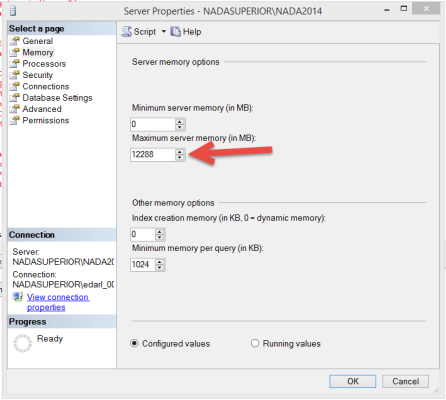/**********************************************************
* top procedures memory consumption total
* (this will show more operational procedures)
***********************************************************/
SELECT TOP 100 *
FROM
(
SELECT
DatabaseName = DB_NAME(qt.dbid)
,ObjectName = OBJECT_SCHEMA_NAME(qt.objectid,dbid) + '.' + OBJECT_NAME(qt.objectid, qt.dbid)
,DiskReads = SUM(qs.total_physical_reads) -- The worst reads, disk reads
,MemoryReads = SUM(qs.total_logical_reads) --Logical Reads are memory reads
,Total_IO_Reads = SUM(qs.total_physical_reads + qs.total_logical_reads)
,Executions = SUM(qs.execution_count)
,IO_Per_Execution = SUM((qs.total_physical_reads + qs.total_logical_reads) / qs.execution_count)
,CPUTime = SUM(qs.total_worker_time)
,DiskWaitAndCPUTime = SUM(qs.total_elapsed_time)
,MemoryWrites = SUM(qs.max_logical_writes)
,DateLastExecuted = MAX(qs.last_execution_time)
FROM sys.dm_exec_query_stats AS qs
CROSS APPLY sys.dm_exec_sql_text(qs.sql_handle) AS qt
GROUP BY DB_NAME(qt.dbid), OBJECT_SCHEMA_NAME(qt.objectid,dbid) + '.' + OBJECT_NAME(qt.objectid, qt.dbid)
) T
ORDER BY Total_IO_Reads DESC
Microsoft:
If the same value is specified for both min server memory and max server memory, then once the memory allocated to the SQL Server Database Engine reaches that value, the SQL Server Database Engine stops dynamically freeing and acquiring memory for the buffer pool.
Fix:
1) Decide what to set your max server memory (MB) to. Our simple “starter” rule of thumb is to leave 4GB or 10% of total memory free, whichever is LARGER on your instance to start with, and adjust this as needed.
2) Execute the change. We’ve got detailed steps on how execute your change below. This does not require restarting your SQL Server instance, but it will cause execution plans to recompile.
Option 1: Use THE GUI
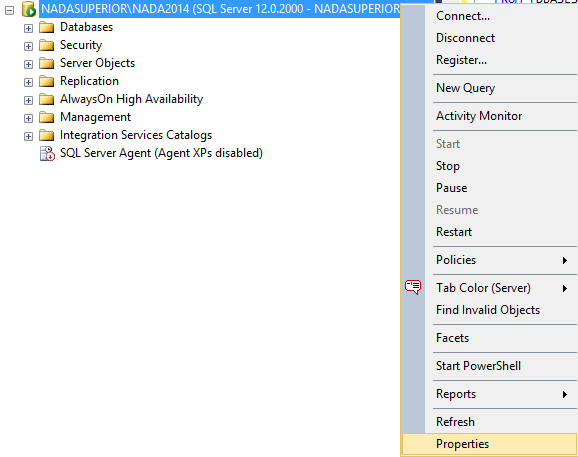
Right click!
Once you get to the properties…
Remember that 1GB is 1024MB, so calculate accordingly
Command Line
| GB | MB | Recommended Setting | Command |
| 16 | 16384 | 12288 | EXEC sys.sp_configure ‘max server memory (MB)’, ‘12288’; RECONFIGURE; |
| 32 | 32768 | 29491 | EXEC sys.sp_configure ‘max server memory (MB)’, ‘29491’; RECONFIGURE; |
| 64 | 65536 | 58982 | EXEC sys.sp_configure ‘max server memory (MB)’, ‘58982’; RECONFIGURE; |
| 128 | 131072 | 117964 | EXEC sys.sp_configure ‘max server memory (MB)’, ‘117964’; RECONFIGURE; |
| 256 | 262144 | 235929 | EXEC sys.sp_configure ‘max server memory (MB)’, ‘235929’; RECONFIGURE; |
| 512 | 524288 | 471859 | EXEC sys.sp_configure ‘max server memory (MB)’, ‘471859’; RECONFIGURE; |
| 1024 | 1048576 | 943718 | EXEC sys.sp_configure ‘max server memory (MB)’, ‘943718’; RECONFIGURE; |
| 2048 | 2097152 | 1887436 | EXEC sys.sp_configure ‘max server memory (MB)’, ‘1887436’; RECONFIGURE; |
| 4096 | 4194304 | 3774873 | EXEC sys.sp_configure’max server memory (MB)’, ‘3774873’; RECONFIGURE; |