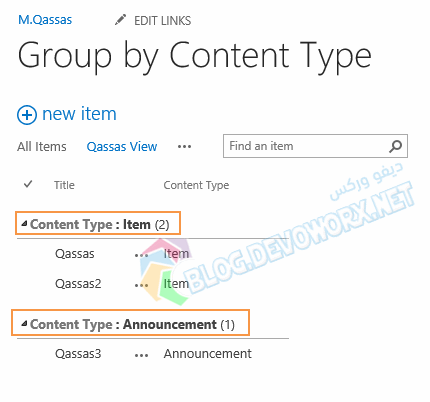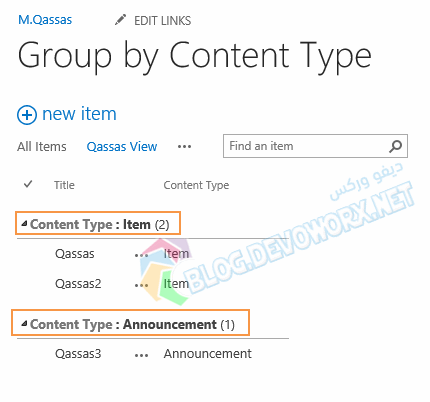 Scenario:
I have a SharePoint list with two Content Type eg: Item and Announcement,
Scenario:
I have a SharePoint list with two Content Type eg: Item and Announcement,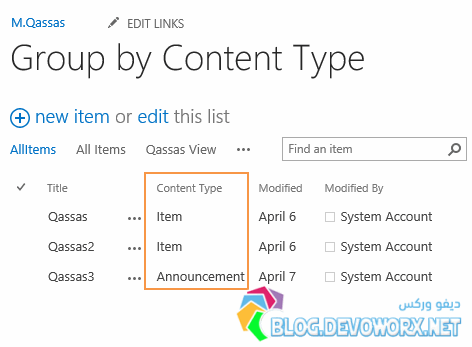
I need to display the view grouped by the Content-Type field as shown below:
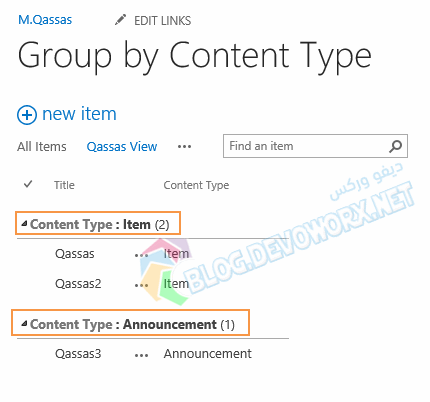
I tried to modify the view.
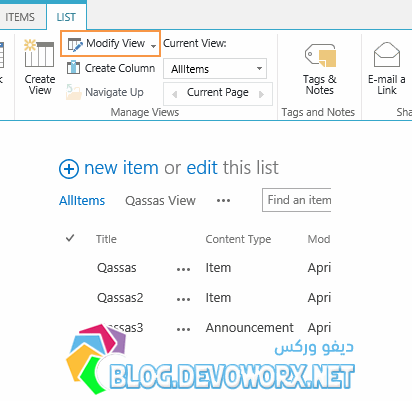 But unfortunately, There is no field called Content Type in Group By section as shown below.
But unfortunately, There is no field called Content Type in Group By section as shown below.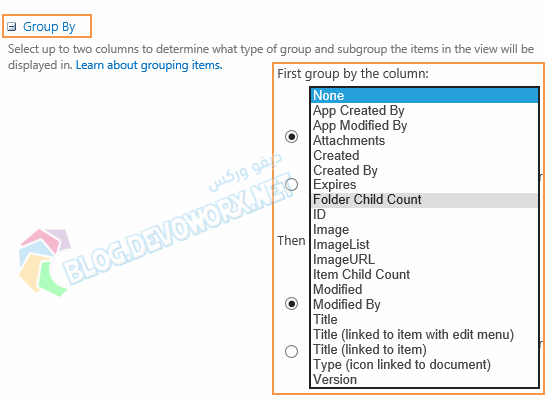 Solution:
Solution:- Modify your view > In the group by section, > select any field like Title.
- Open SharePoint Designer > From the left menue > Select List & Library > Click on your List .
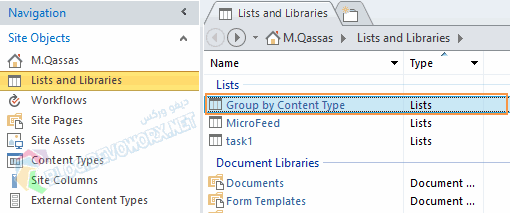
- In View Section, Click on your view to edit it.
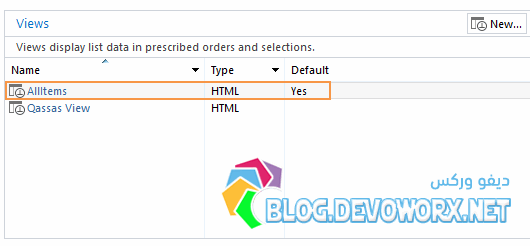
- Search for a
.
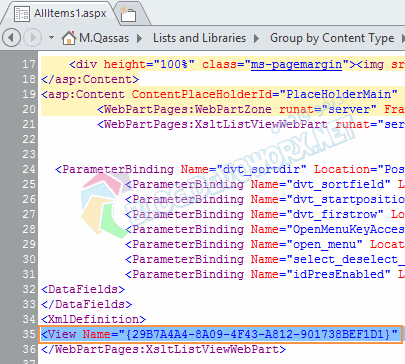
- Scroll horizontally till get the
tag as shown below.
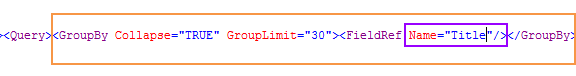
- In
tag, Change the Name of from Title to ContentType.
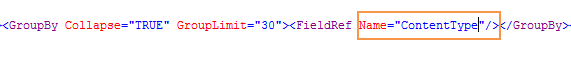
- Save.
- Open your view, It should be now grouped by Content type.