When a mobile device is being blocked by Exchange ActiveSync, there are two ways that you can unblock it. The first is using the Exchange admin center for Exchange 2013/2016. Navigate to the mailboxes view, select the mailbox in question, and in the right-hand pane click the View details link under Mobile Devices. The list of mobile devices associated with at user will be displayed, and you can highlight the device you want to unblock and click the Allow button, then save the change.
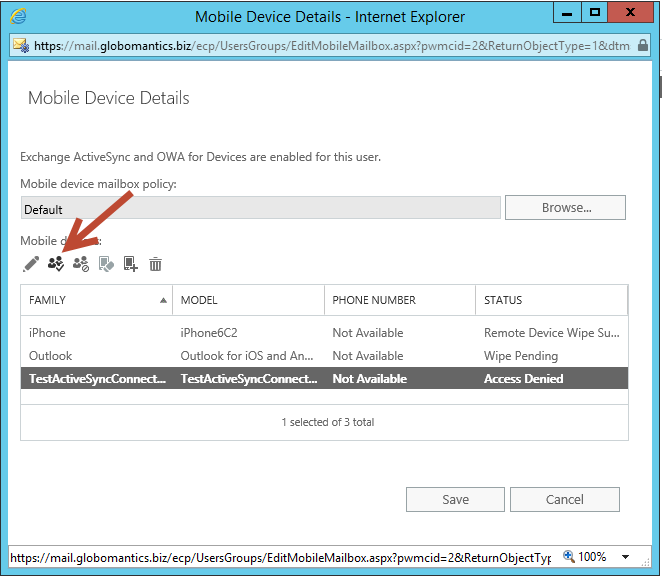
This change will add the device to the user's allowed devices list. If you'd prefer to just remove the device association, click the delete button instead.
The other method is to use the Exchange Management Shell. Run the Get-CASMailbox cmdlet to see the blocked device IDs for the user.
1
2
3
4
5
6
7
8
9
|
[PS] C:\>Get-CASMailbox -Identity AdamWally | fl activesync*
ActiveSyncAllowedDeviceIDs : {P0NEI9C50L3N90MS7HPRMAESA8}
ActiveSyncBlockedDeviceIDs : {F2BC03A83CCA6C98}
ActiveSyncMailboxPolicy : Default
ActiveSyncMailboxPolicyIsDefaulted : True
ActiveSyncDebugLogging : False
ActiveSyncEnabled : True
|
To add a blocked device ID to the allowed device ID list, use the Set-CASMailbox cmdlet.
1
2
3
4
5
6
7
8
9
10
11
|
[PS] C:\>Set-CASMailbox -Identity AdamWally -ActiveSyncAllowedDeviceIDs @{add='F2BC03A83CCA6C98'}
[PS] C:\>Get-CASMailbox -Identity AdamWally | fl activesync*
ActiveSyncAllowedDeviceIDs : {F2BC03A83CCA6C98, P0NEI9C50L3N90MS7HPRMAESA8}
ActiveSyncBlockedDeviceIDs : {}
ActiveSyncMailboxPolicy : Default
ActiveSyncMailboxPolicyIsDefaulted : True
ActiveSyncDebugLogging : False
ActiveSyncEnabled : True
|
Alternatively, you can just remove it from the blocked device ID list.
1
|
[PS] C:\>Set-CASMailbox -Identity AdamWally -ActiveSyncBlockedDeviceIDs @{remove='F2BC03A83CCA6C98'}
|
Or, if you'd prefer to just remove the device association, use Remove-MobileDevice.
1
2
3
4
5
6
7
8
9
10
11
12
13
14
15
16
17
18
19
|
[PS] C:\>Get-MobileDevice -Mailbox AdamWally | fl identity,deviceid
Identity : globomantics.biz/Company/Users/Adam Wally/ExchangeActiveSyncDevices/TestActiveSyncConnectivity§819026446
DeviceId : 819026446
Identity : globomantics.biz/Company/Users/Adam Wally/ExchangeActiveSyncDevices/Outlook§F2BC03A83CCA6C98
DeviceId : F2BC03A83CCA6C98
Identity : globomantics.biz/Company/Users/Adam Wally/ExchangeActiveSyncDevices/iPhone§P0NEI9C50L3N90MS7HPRMAESA8
DeviceId : P0NEI9C50L3N90MS7HPRMAESA8
[PS] C:\>Remove-MobileDevice -Identity "globomantics.biz/Company/Users/Adam Wally/ExchangeActiveSyncDevices/Outlook§F2BC
03A83CCA6C98"
Confirm
Are you sure you want to perform this action?
Removing mobile device "globomantics.biz/Company/Users/Adam Wally/ExchangeActiveSyncDevices/Outlook§F2BC03A83CCA6C98".
Note that this mobile device hasn't been wiped yet.
[Y] Yes [A] Yes to All [N] No [L] No to All [?] Help (default is "Y"): y
|