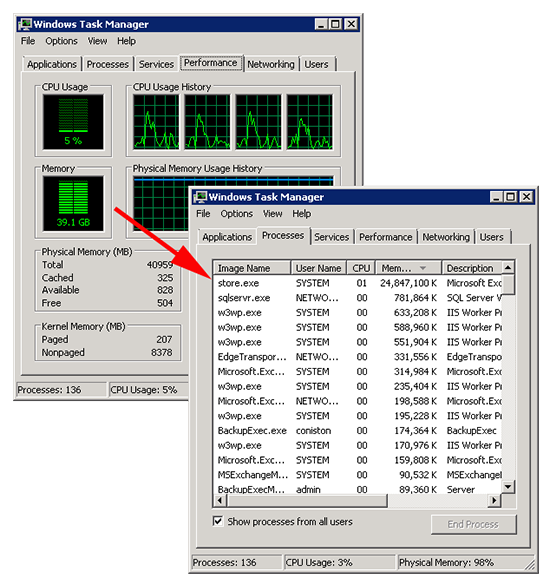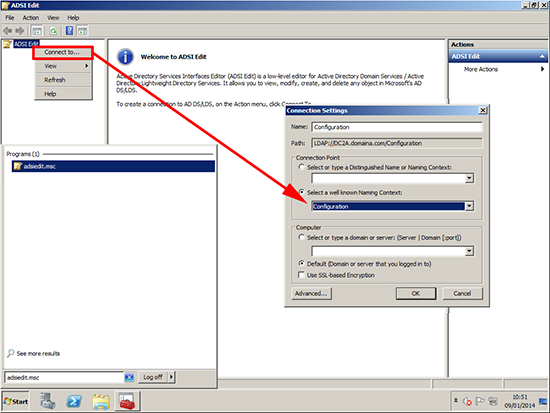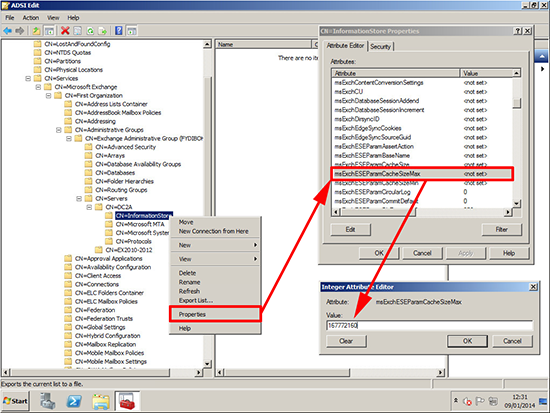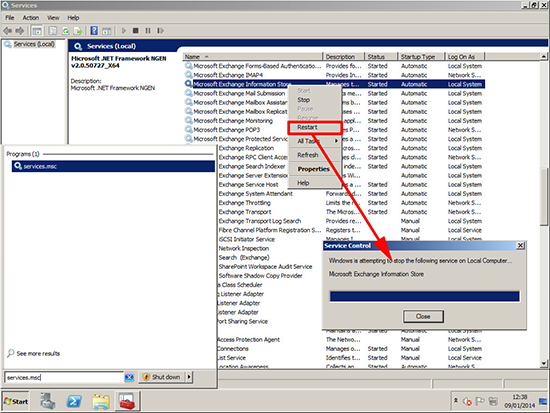Problem
Before you go any further with this article THIS IS COMPLETELY NORMAL! It may look a little odd if you look in Task Manager.
Store.exe will take as much RAM as it can get hold of, the difference between that, and a program that ‘hogs’ memory is, it has been designed to monitor the system, and release memory as it’s required by other processes.
So for 99.999% of you stop reading now!
OK, You can cap the memory that Exchange uses, but Microsoft recommend that you don’t do this. Why did I do it then? Well my company uses N-central to monitor our clients servers, and when monitoring the metrics for memory, it reports as failed if it stays at 99% for a while. This can happen quite often on some busier Exchange servers. So I set about capping the memory that store.exe would use.
Solution
1. Launch ADSIEdit.msc > Connect to the Configuration Context.
2. Navigate to;
Services > Microsoft Exchange > ‘Organization Name’ > Administrative Groups > ‘Administrative Group Name’ > Servers > < ‘Server Name’ > InformationStore
Open its properties > Locate the msExchESEParamCacheSizeMax attribute. Edit its value.
IMPORTANT:
After Exchange 2010 SP1 you also need to set the msExchESEparamCacheSizeMin to the SAME VALUE.
3. Finaly restart the Microsoft Exchange Information Store service.