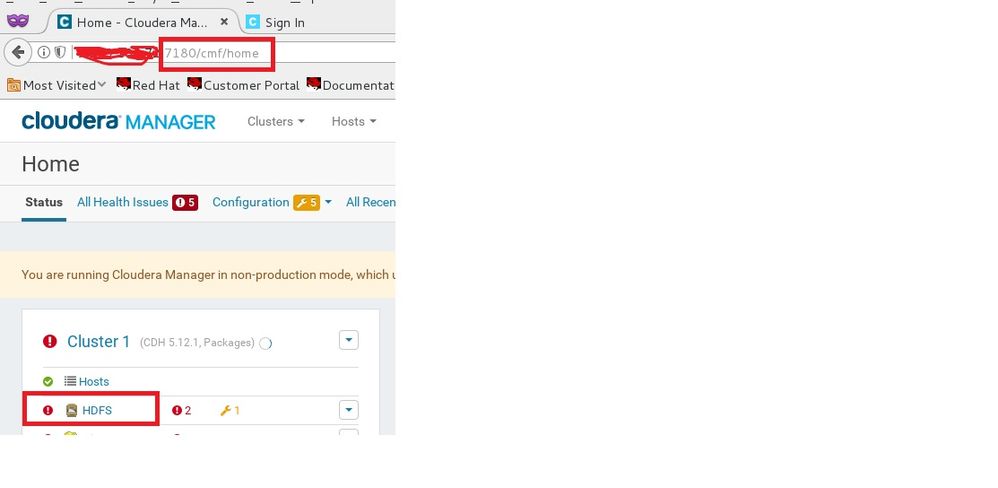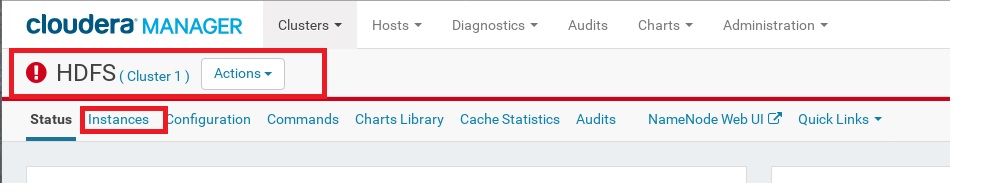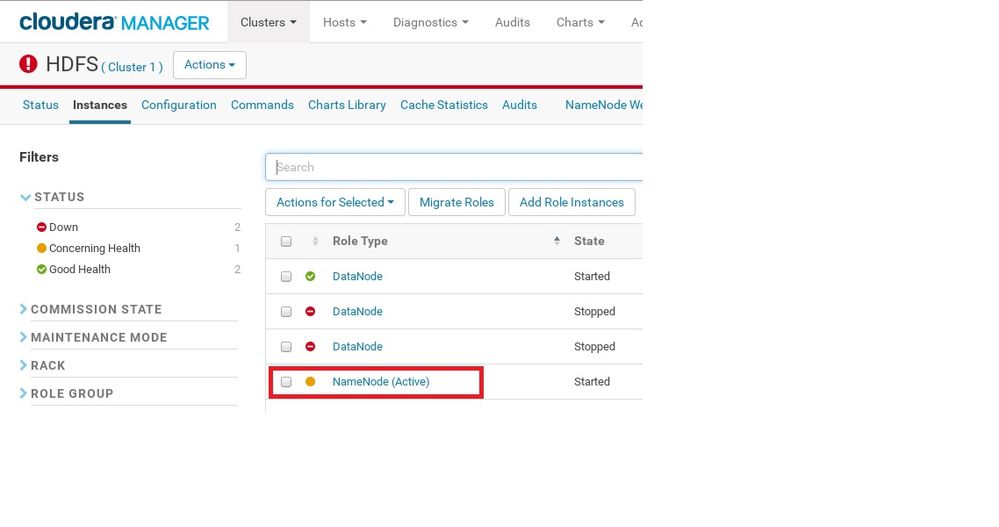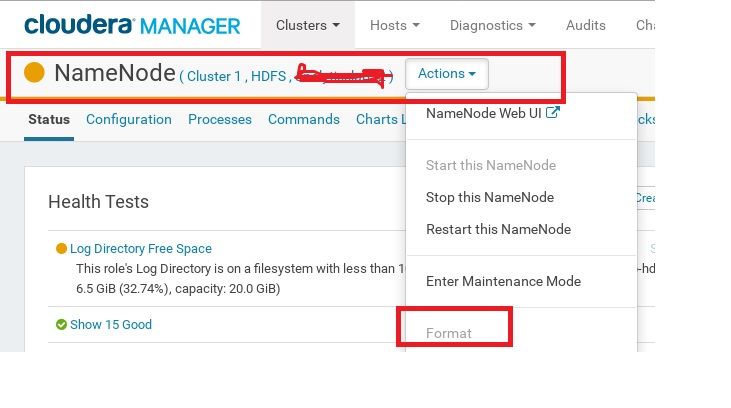2017-07-03 00:14:56,117 ERROR org.apache.hadoop.hdfs.server.namenode.NameNode: Failed to start namenode.
java.io.IOException: NameNode is not formatted.
at org.apache.hadoop.hdfs.server.namenode.FSImage.recoverTransitionRead(FSImage.java:222)
at org.apache.hadoop.hdfs.server.namenode.FSNamesystem.loadFSImage(FSNamesystem.java:1096)
at org.apache.hadoop.hdfs.server.namenode.FSNamesystem.loadFromDisk(FSNamesystem.java:780)
at org.apache.hadoop.hdfs.server.namenode.NameNode.loadNamesystem(NameNode.java:614)
at org.apache.hadoop.hdfs.server.namenode.NameNode.initialize(NameNode.java:676)
at org.apache.hadoop.hdfs.server.namenode.NameNode.(NameNode.java:844)
at org.apache.hadoop.hdfs.server.namenode.NameNode.(NameNode.java:823)
at org.apache.hadoop.hdfs.server.namenode.NameNode.createNameNode(NameNode.java:1547)
at org.apache.hadoop.hdfs.server.namenode.NameNode.main(NameNode.java:1615)
java.io.IOException: NameNode is not formatted.
at org.apache.hadoop.hdfs.server.namenode.FSImage.recoverTransitionRead(FSImage.java:222)
at org.apache.hadoop.hdfs.server.namenode.FSNamesystem.loadFSImage(FSNamesystem.java:1096)
at org.apache.hadoop.hdfs.server.namenode.FSNamesystem.loadFromDisk(FSNamesystem.java:780)
at org.apache.hadoop.hdfs.server.namenode.NameNode.loadNamesystem(NameNode.java:614)
at org.apache.hadoop.hdfs.server.namenode.NameNode.initialize(NameNode.java:676)
at org.apache.hadoop.hdfs.server.namenode.NameNode.
at org.apache.hadoop.hdfs.server.namenode.NameNode.
at org.apache.hadoop.hdfs.server.namenode.NameNode.createNameNode(NameNode.java:1547)
at org.apache.hadoop.hdfs.server.namenode.NameNode.main(NameNode.java:1615)
Resolution:
1. From Cloudera Manager HOME, select the 'HDFS'.
2. Once inside the HDFS home page, click on 'Instances' menu.
3. Once the instances that make up the HDFS component of the CDH are listed, click on the Role Type 'NameNode'. We do NOT have to select 'NameNode', using the check box (this is what i was doing initially), but just click on the 'NameNode' itself.
4. Once the NameNode instance's page comes up, select the 'Action' menu to find the 'FORMAT' option!.
Click on it to perform the format of the 'NameNode'.