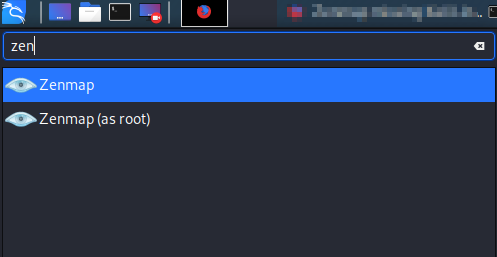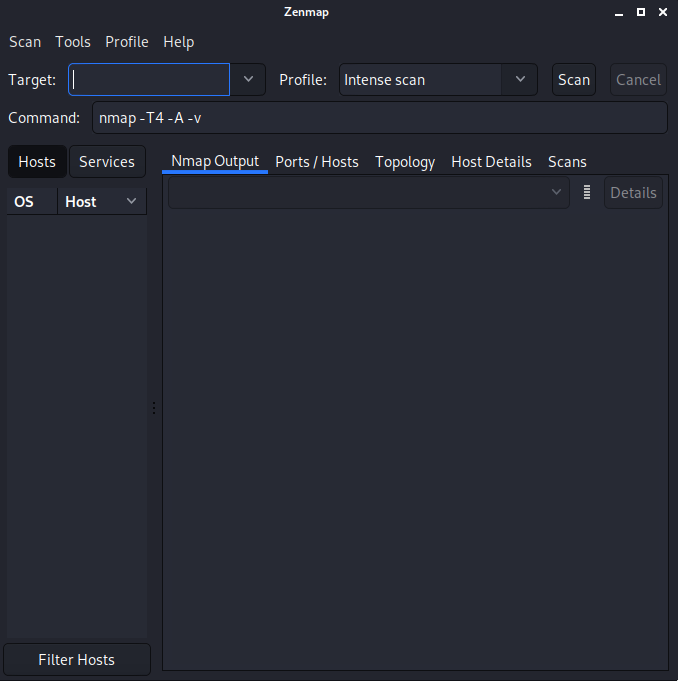In Kali 2019.4 zenmap is no longer installed by default because it wasn’t maintained upstream so the package was dropped.
Installing “apt install zenmap” didn’t work as we see below.
apt-get install zenmap
Reading package lists... Done
Building dependency tree
Reading state information... Done
Package zenmap is not available, but is referred to by another package.
This may mean that the package is missing, has been obsoleted, or
is only available from another source
However the following packages replace it:
ndiff
E: Package 'zenmap' has no installation candidate
So we need to download the zenmap .rpm on there website https://nmap.org/download.html
Next install “Alien” and convert the .rpm to a .deb file we can install with the dpkg command.
apt-get install alien
Convert .rpm to .deb
root@kali:~/Downloads# alien zenmap-7.80-1.noarch.rpm
zenmap_7.80-2_all.deb generated
Final step is installing the created zenmap_7.80-2_all.deb file.
root@kali:~/Downloads# dpkg -i zenmap_7.80-2_all.deb
Selecting previously unselected package zenmap.
(Reading database ... 323539 files and directories currently installed.)
Preparing to unpack zenmap_7.80-2_all.deb ...
Unpacking zenmap (7.80-2) ...
Setting up zenmap (7.80-2) ...
Processing triggers for kali-menu (2020.1.4) ...
Processing triggers for desktop-file-utils (0.24-1) ...
Processing triggers for mime-support (3.64) ...
Processing triggers for man-db (2.9.0-2) ...
Zenmap should now be installed and available in the start menu.